 Loading
Loading
 Loading
Loading

Online CRM system that helps you do your best – and sell more
A lead is a person who has indicated interest in your company's product or service in some way, shape, or form. Lead generation is the process of attracting and converting strangers and prospects into those leads we just talked about. Powerful tools built for success and ease of use Find out how simple email marketing can be, with GetResponse
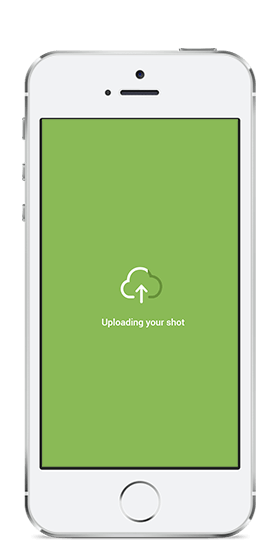
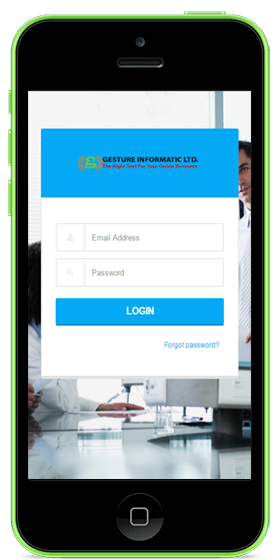
If your app is premium, use this section to list all of your pricing packages complete with the description items.
For personal use
More Leads
Include your business watermark




Give us your email address and we will notice you everytime we got new updates on the app. Don’t worry we hate spam as much as you do.
Have feedback, suggestion, or any thought about our app? Feel free to contact us anytime, we will get back to you in 24 hours.